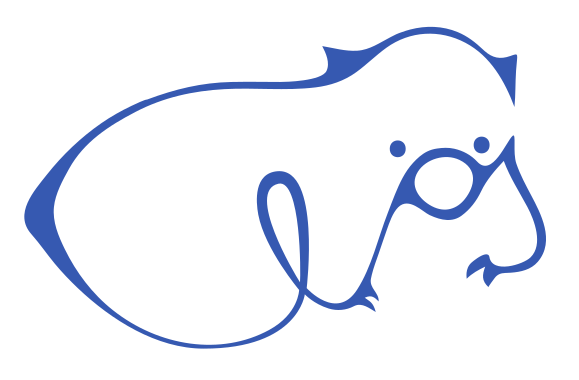Elos Source¶
Contents:
- elos-clients
- common
- Components
- Demos
- elosMon – publish events as mails
- elosc – simple commandline client
- demo_libelos_v2 – publish subscrie demo using libelos
- demo_libeloslite
- demo_scanner_shmem - publish random messages into shared memory ringbuffer
- demo_eventbuffer – test performance of event buffer
- syslog_example – demonstrate and test the syslog scanner
- tinyElosc – minimized elos client to send raw payload
- elos_log4c_demo - a demo program to show log4c logging in elos
- elosDlt - a demo program to show useage of libelosdlt
- elosd
- libelos
- libelos-cpp
- libelos-lite
- libelosdlt
- libelosplugin
- libelos_common
- Plugins
- Version
Intro¶
The event logging and management system (elos) is intended to implement and provide a unified system monitoring interface standard. The main task is to collect various information about the system and convert them into a canonical format and therefore annotate the information with a specific set of meta data if possible. The thus obtained and refined system information are then :
persistently stored in a canonical format
published in a canonical format
The spectrum of system information is wide and ranges from syslog and kmsg to core dumps to measurements obtained from proc- and sys-fs like for example temperatures. Those system information are meant to obtained via so called Scanner which are basically Plugins as shared objects and by any other application capable to use the provided socket.
Requirements¶
For now the requirements are simplified into the following points:
Scan for different events and store them for later retrieval
Deliver list of selected events to one or more applications on request
Ability to push events to elos from an application
Ability to change events, access rights and other parameters via configuration files
Ability to easily extend elos with new events later in development
Ability to easily run in different environments
Ability to communicate with elos from different languages (e.g. Python)
Separate event scanner dependencies from elos itself to prevent dependency hell
Thread safe library functions
Support multiple user, multi processes
Be performant and efficient
…
The input and output data formats¶
The input data processed by elos can divided into two types: * Non canonical or non normalized Input (Raw Input) * Canonical or normalized Input (Canonical Input)
The following diagram shows the flow of canonical and non canonical
inputs. 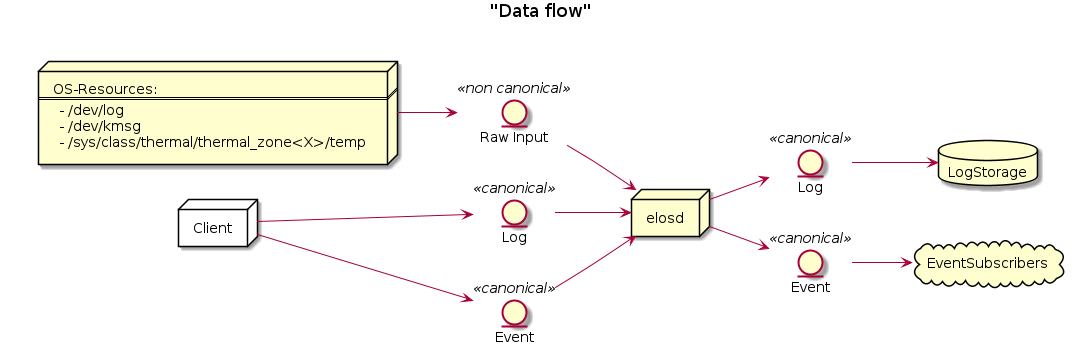
The canonical event entity can then be published and persistently logged which means stored on a non volatile storage for later evaluation.
The event logging and management system daemon has two types of interfaces to obtain input:
Scanner-API
Client-API
The Client-API uses a communication protocol where events are encode in JSON and therefore the canonical format is already enforced.
The Scanner-API also enforce the canonical format of an event from a scanner implementation for an arbitrary source. The scanner implementation itself must contain the functionality to convert input data from an arbitrary source into the canonical format of an event.
Components¶
Based on the requirements we can simplify Elos into the following abstract components:
EventProcessor: Elos itself as the message broker which receives and distributes events based on previously defined event filters.
LogAggregator: Persist events that fits (SM_REQ001) and is therefore the implementation for the required DataCollectionFacility (DCF)
Scanner: Modular part (shared object) of the program that scans for events and publish them
Library: C library that contains everything to communicate with the server
Components using elos: - Client: Applications which subscribe to or publish events by using the C-Library (or directly to the socket) - Kernel: delivers log messages via its interface to the event logging and management system daemon - Syslog-ing application: Application that uses syslog() to write log infos (most FOSS does this)
Design decision - Basic principle of processing inputs¶
Filtering of input data is done by the scanner in any case
A) Logging of events is done seperately by each event source¶
Input - Is a arbitrary data point (String, number , …)
processing: - If matched by filter rule then: - If event should be
published pass it to the EventAssembler which creates and publish an
event containing the input data - If event should be logged pass it to
the LogAssebler which creates and stores the event
Commitment:
Not each event is automatically logged
The EventProcessor receives, filters and dispatches (or drops) published events
Each Scanner contains the logic on how to filter and convert raw inputs into an canonical event
Access to LogAggregator must be synchronized for multiple scanner threads
Knowledge and Logic for new Log sources can be extended separately through shared library!
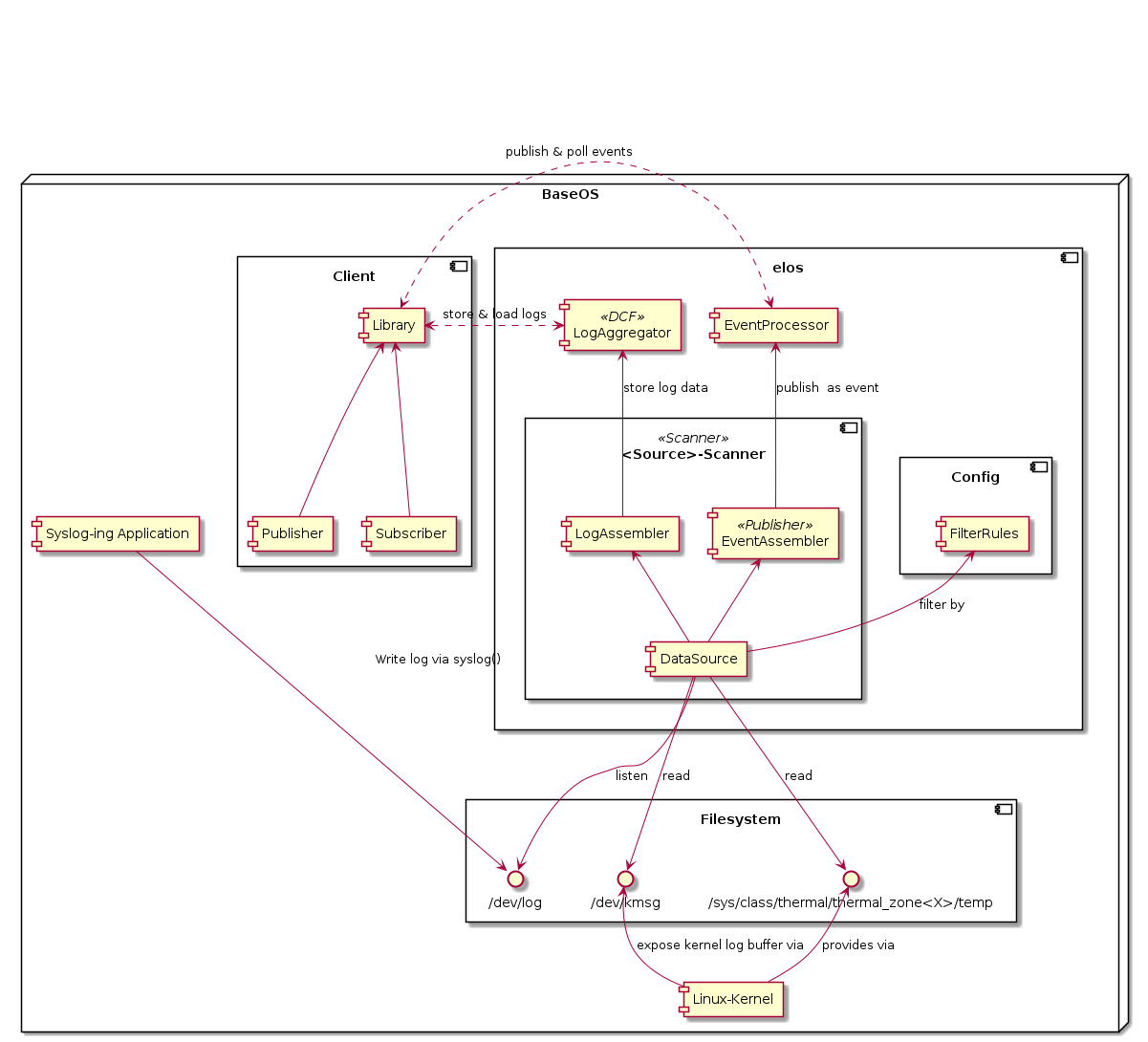
Component diagram_A¶
B) Logging is done by the EventProcessor¶
input - Is a arbitrary data point (String, number , …) - Each input
Data is an event if passes the filter criteria
processing: - Each event is published - Each published event gets logged by the LogAggregator in the EventProcessor
Commitment:
Data is published as it is as event payload
Each event is logged through LogAggregator
Logging is done by EventProcessor
Scanner has no knowledge about Data format
Knowledge and Logic is possibly scattered through EventProcessor and LogAggregator
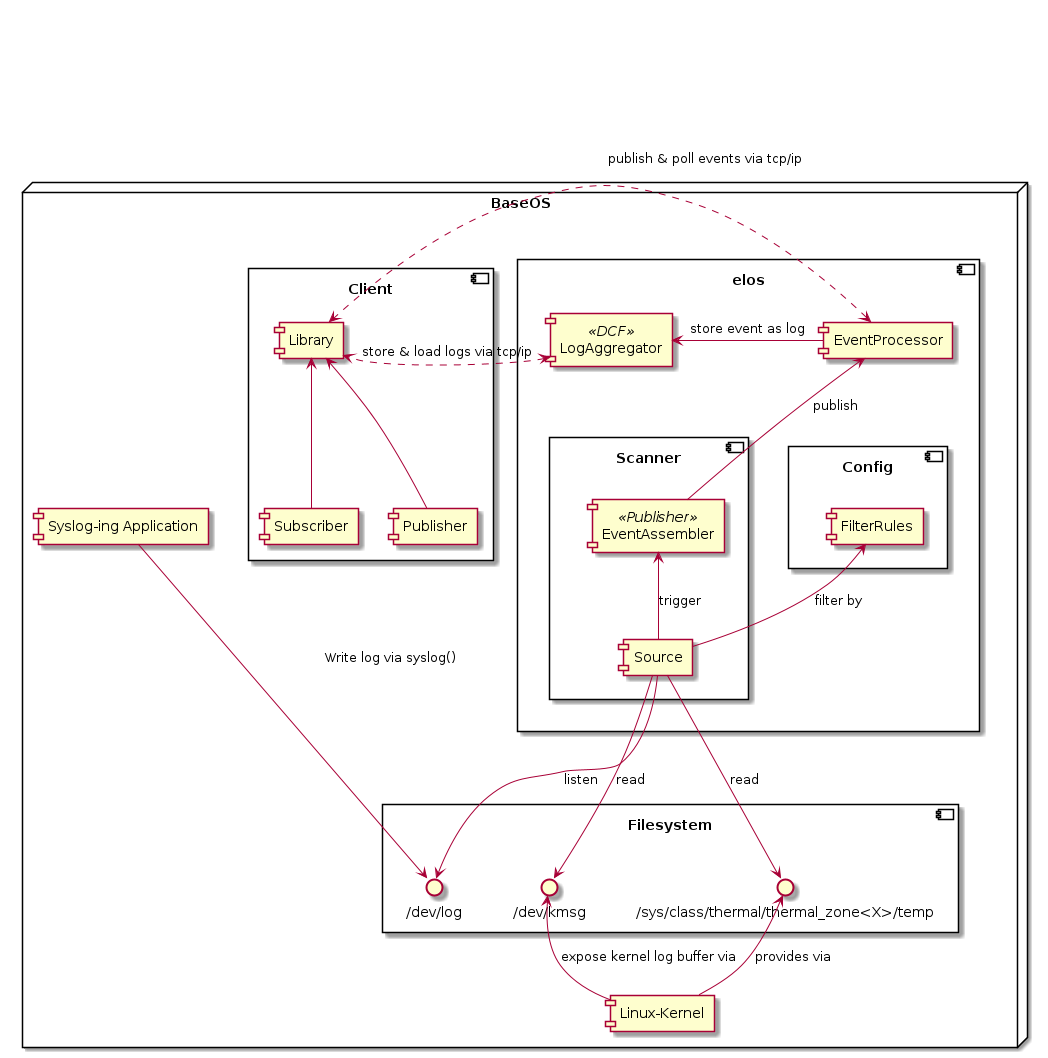
Component diagram_B¶
Conclusion¶
We use A as :
Separate Log-Features from event handling (separation of concerns)
Better performance in the EventProcessor because we do not bother with logging
Knowledge and logic for new Log sources can be extended separately through shared library!
elos¶
Elosd has the following tasks:
Receive and dispatch events based on user defined event filters (EventProcessor)
Persist certain event messages on a non volatile storage
Maintain the scanner plugins (Scanner Manager)
The EventProcessor¶
Elos is required to accept messages from scanner plugins or different applications generated through arbitrary events and dispatch them to corresponding event lists (message queues).
communication patterns¶
Requirements:
N to M communication (N message producer to M message consumer)
Message producer do not need to know anything about message consumers
Possible approaches using a message broker architecture
Central instance controlling publishing of message
House keeping, resource control at a central known controllable point
Publish & Poll
The message dispatching follows the “publish & poll” or the “message queue / mailbox” communication pattern (https://en.wikipedia.org/wiki/Message_queue)
Messages will be fetched by the client
Publish & subscribe
Others like the “publish & subscribe” communication pattern (https://en.wikipedia.org/wiki/Publish%E2%80%93subscribe_pattern) are in discussion if required.
Message is directly pushed to the client, the client gets directly notified about new messages
Actual implementation¶
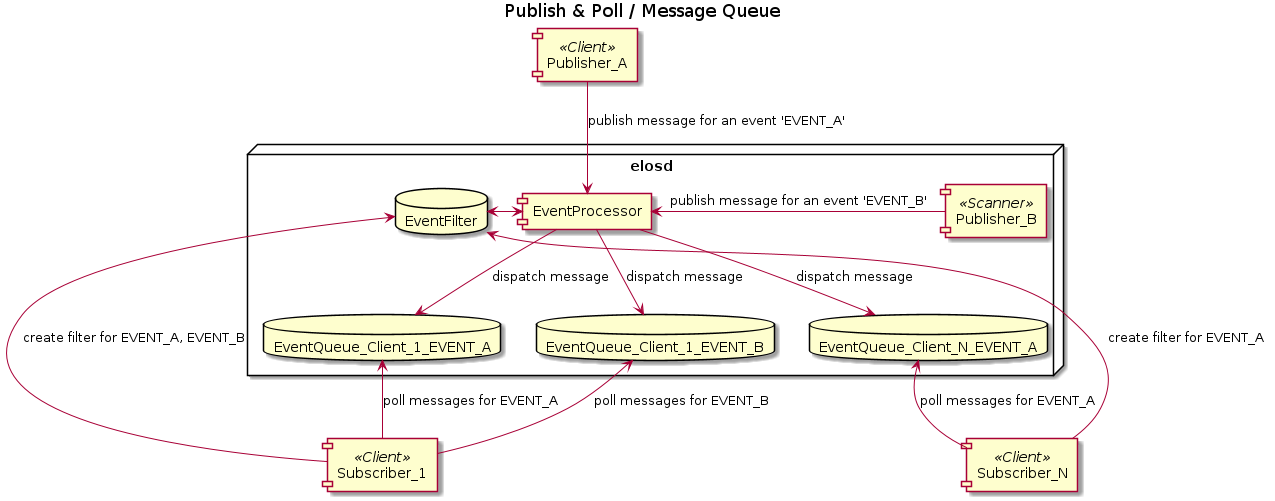
Publish & Poll¶
In general there are the following roles:
EventProcessor:
Receives published events
Compares the received items with the previously configured EventFilters
Append the event to the EventFilter’s EventQueue in case of a match
Drop the event in case there were no matches
Only one instance present (running multiple instances is not intended)
Subscriber:
Is a client
Registers for specific events based on EventFilterStrings
The number of subscribers is limited by design only by system resources
Subscribers connect via TCP/IP socket
Has to maintain an active connection represented by a session to :
Poll for events on a regular basis
Keep created EventFilters and EventQueues alive
Number of EventQueues a subscriber can create is limited by the type of the EventQueueID
Currently EventFilterStrings are not shared or compared, so registering two times to receive events with (e.g.) messsage code 8004 will result in two fully independent EvenQueues.
Publisher<client,scanner>:
Send events to the EventProcessor for distribution
Can publish an arbitrary amount of independent events per session/connection
Multiple publishers can publish the same event
Client:
Can be any arbitrary process who is capable to connect to the elosd socket. (this includes remote process on other machines)
Can be both Subscriber and Publisher
Number is limited at least by CONNECTION_MANAGER_MAX_CONNECTIONS + CONNECTION_MANAGER_LISTEN_QUEUE_LENGTH
Scanner:
Are dynamic loadable shared objects to extend the basic functionality of elosd by publishing arbitrary information directly via the EventProcessor
Not explicitly limited in number, but by system resources like open file descriptors or thread count
The relevant entities are related as follows:
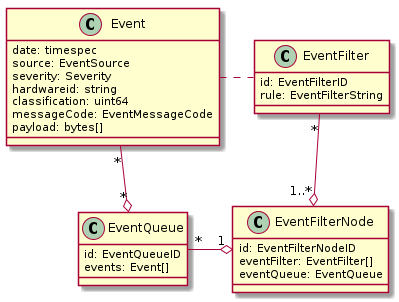
Entities¶
Event
Is the entity which is published
Corresponds usually to one publisher, but it is not excluded that multiple publishers publish the same events (i.e. two publishers observing the syslog will publish the same log line)
Event lifetime depends on existing EventFilters and EventQueues, if the Event itself doesn’t match any existing EventFilters while published, it is dropped, otherwise it will reside in an EventQueue until it is read or overwritten by newer Events.
EventFilter
Receives a unique EventFilterID during creation
Exists only as long as the corresponding client has an active connection
Matches Events based on the given EventFilterString (e.g. events with messageCode 8004)
EventQueue (message queue/box)
Receives a unique EventQueueID during creation
Exists only as long as the corresponding client has an active connection
Is limited in capacity, which can be controlled through the API
Drops oldest messages first on overflow
EventFilterNode
Receives a unique EventFilterNodeID during creation
Exists only as long as the corresponding client has an active connection
Connects one or more EventFilters with one EventQueue
Allows for much easier Event processing (“if any EventFilter in EventFilterNode matches, add Event to EventQueue”)
Publishing
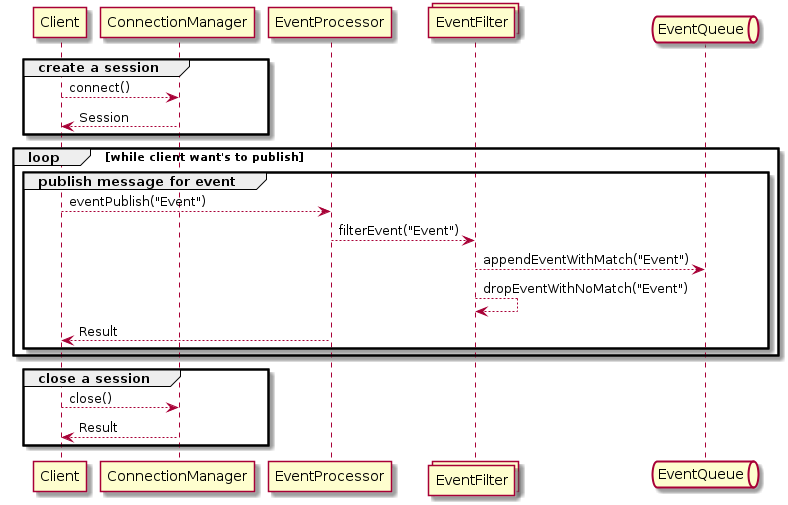
Publishing¶
Subscribing
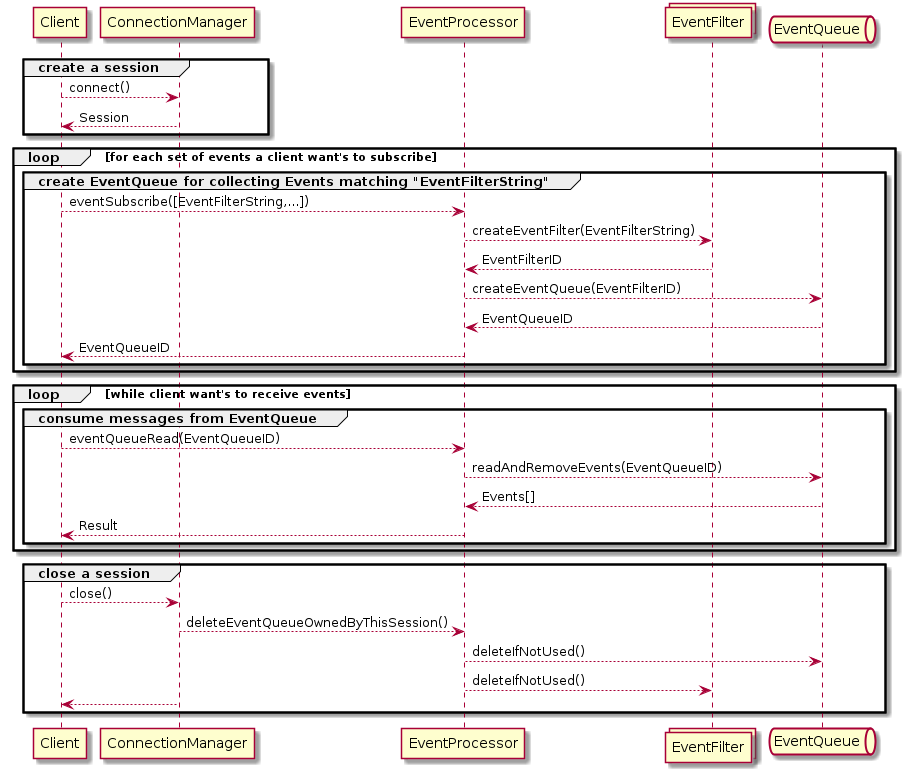
Subscribing¶
Actual implementation¶
{
"date":[1362,682302528],
"source": {"appName":"","fileName":"","pid":0},
"hardwareid":"INVALID",
"payload":"arbitrary data",
"classification": 0,
"severity": 0,
}