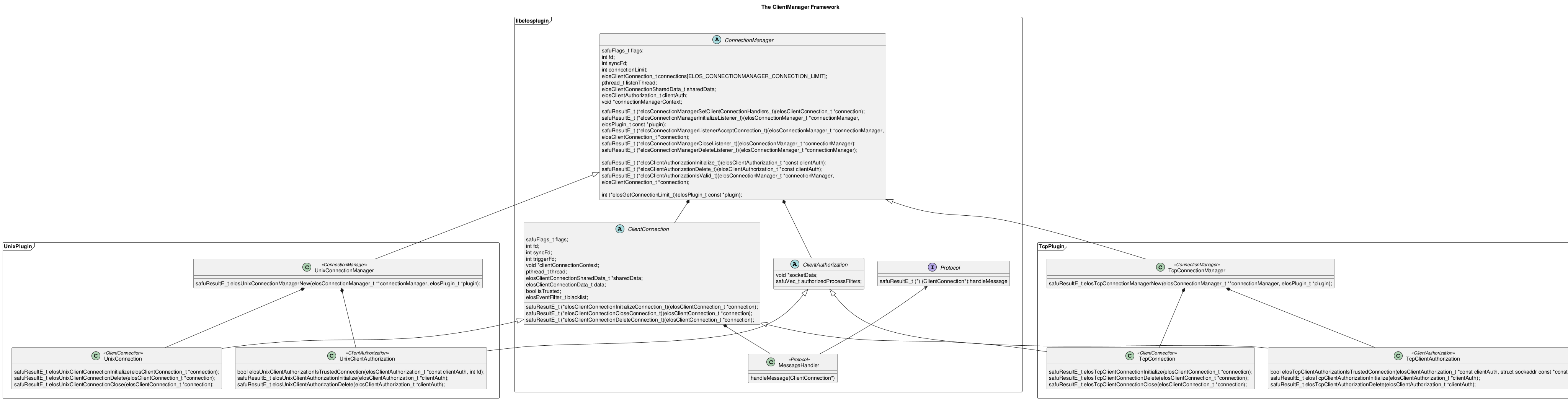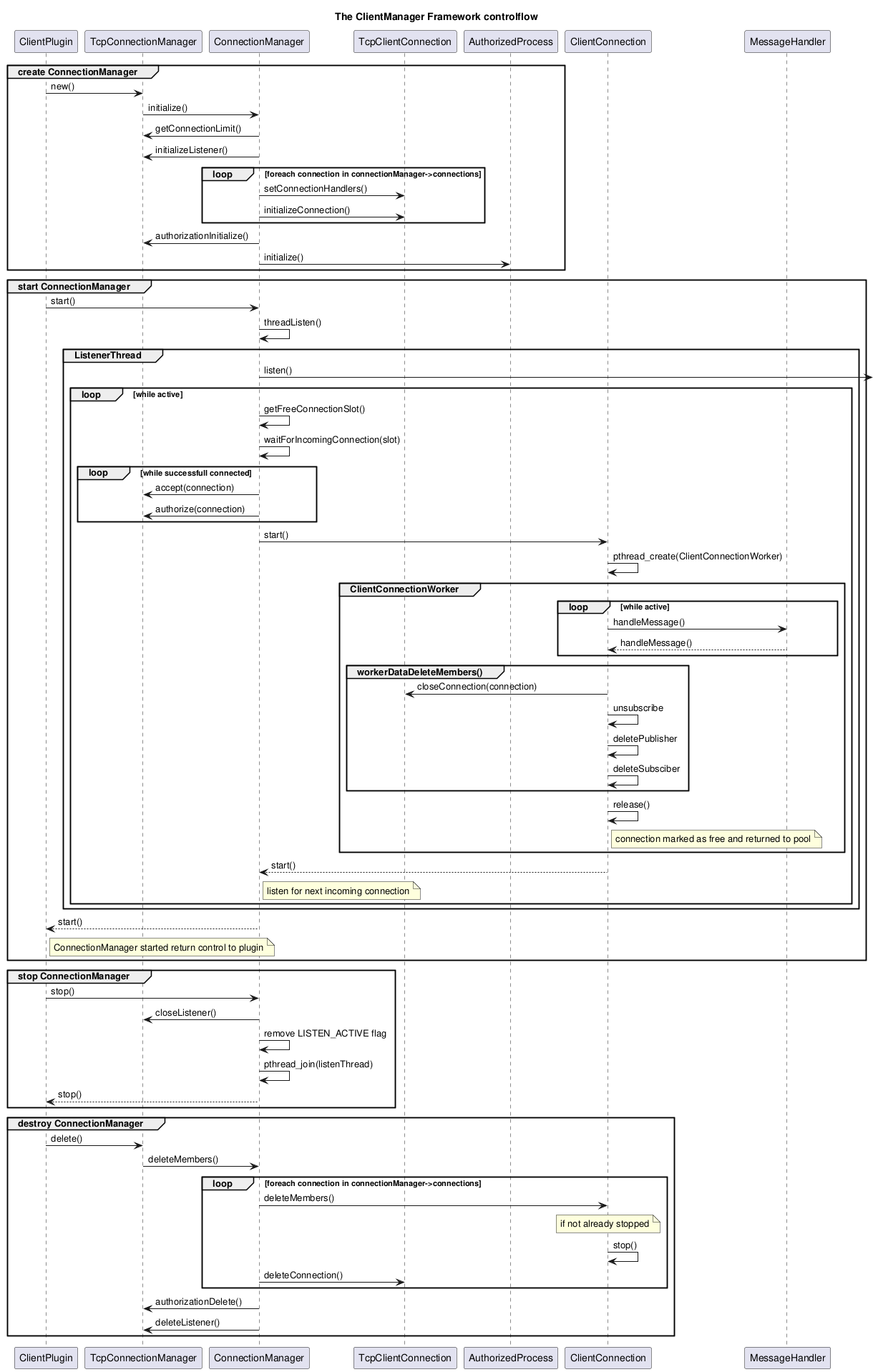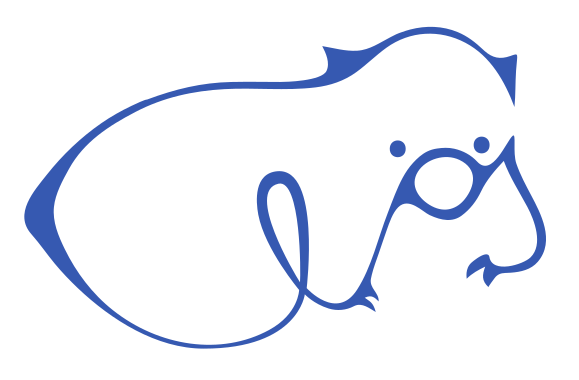libelosplugin¶
Intro¶
The libelosplugin contains everything needed for creating a new elos plugin. Each plugin can be one of the three following types mentioned below.
Scanner¶
The scanners main purpose is to watch certain system resources (e.g. free space on hard drives, temperatures, e.t.c.) and generate Events if certain conditions are met.
StorageBackend¶
The StorageBackends acts as an interface between a form of persistent storage (e.g. a json file, sql database, e.t.c.) and elos itself. It takes Events and writes them into the storage solution it is based upon.
ClientConnection¶
The ClientConnection acts as an interface between elos and everything that wants Events from elos, e.g. by subscribing to certain Events with an EventFilter selector.
Configuration¶
To create a plugin a shared object needs to be created that links to libelosplugin, it also needs a configuration struct present in one of the source files that defines the type of the plugin as well as the functions to use. This struct is of the type elosPluginConfig_t and should be defined at the bottom of the file since it makes referencing functions easier. The name of the struct must always be “elosPluginConfig” to make it possible for the elosPluginControl to find the structure. The functions can (and perhaps should) be marked as static, as symbol table lookups are slightly faster with fewer entries present.
Example:
elosPluginConfig_t const elosPluginConfig = {
.type = PLUGIN_TYPE_SCANNER,
.load = _loadFunction,
.unload = _unloadFunction,
.start = _startFunction,
.stop = _stopFunction,
};
The Load functions allocates memory and initializes the plugin, while Unload does the opposite and frees the data associated with it. The Start and Stop functions are responsible for fully activating the Plugin, with Start for example containing an endless loop that monitors a resource, while Stop contains the functionality to end the loop running in Start.
All used functions are of the type safuResultE_t func(elosPluginContext_t *),
with the elosPluginContext_t containing everything needed to operate the plugin.
Connection Manager Framework¶
Because elosd client plugins can provide various kinds of connections (TCP, Unix domain sockets, UDP, vsocks, or any other file-descriptor-based connections), they must follow a common procedure:
read and provide client plugin configuration
setup listening interface
accept connections and create a client session (connection pooling)
authorize a client
dispatch the client session to a worker thread and connect it to elosd core
receive and send elos protocol messages
filter publishing attempts
Although the specifics differ by connection type, most of the underlying logic remains consistent. To minimize code complexity and redundancy, the Connection Manager Framework serves as an abstract component that encapsulates shared, generic tasks.
It consist out of three main components witch requires some functions to be implemented by a client plugin implementation. See the following component diagram to get an idea how the Framework components and the client specific implementations parts are related.
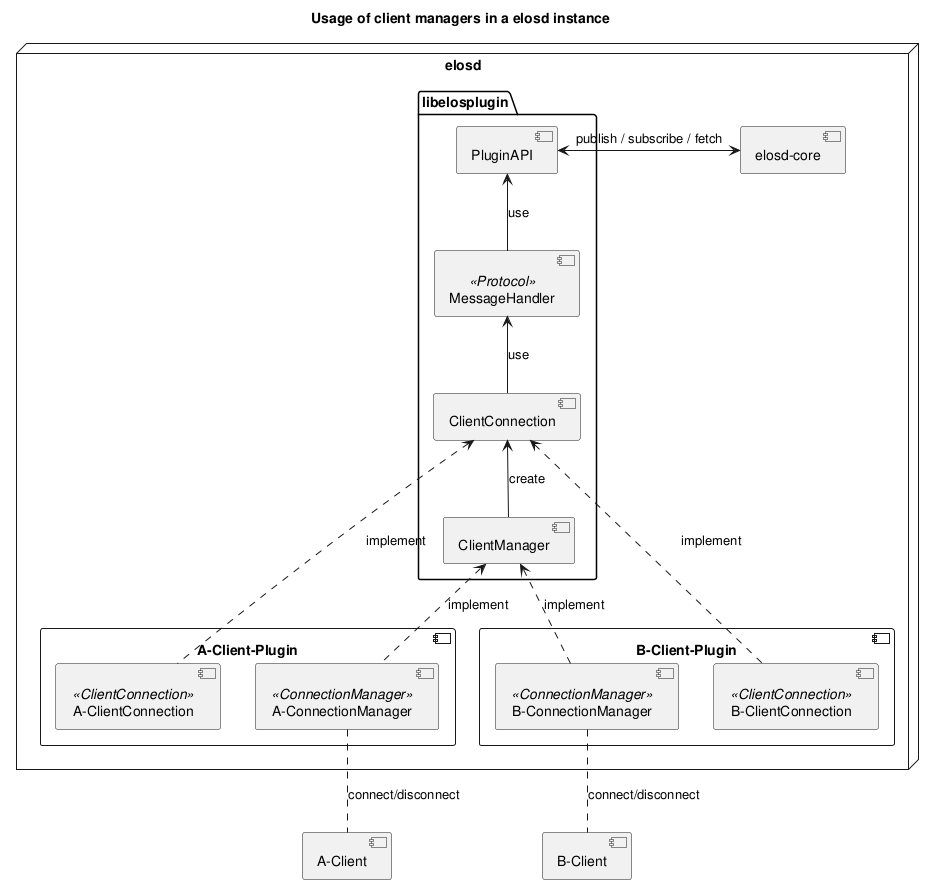
Connection Manager¶
It implements on a high level the logic start, stop the socket listening thread, to maintain the connection pool and authorize incoming client connections. As these task differ for different kinds of sockets, they have to be implemented as callbacks from the client plugin (referred to as client in the text below).
safuResultE_t (*elosConnectionManagerInitializeListener_t)(elosConnectionManager_t *connectionManager, elosPlugin_t const *plugin);
This function is called by the Connection Manager to setup the listen interface. The Client implementation shall create and initialize the socket as needed.
The client can use connectionManager->connectionManagerContext create a custom context to store and pass around connection type specific states as a custom data type.
The client must have set the connectionManager->fd to the listen socket, as it used by the Connection Manager.
safuResultE_t (*elosConnectionManagerListenerAcceptConnection_t)(elosConnectionManager_t *connectionManager, elosClientConnection_t *connection);
This function is called from the Connection Manager when a incoming connection is registered. The Connection Manager provides the associated Connection from the Connection Pool.
The client have to make the appropriate accept syscall on the connectionManager->fd.
The client can implement here any additional session handling as needed.
safuResultE_t (*elosConnectionManagerCloseListener_t)(elosConnectionManager_t *connectionManager);
This function is called from the Connection Manager when the listener thread is stopped.
The client have to shutdown and close the socket appropriate to it’s type. Further cleanup task and freeing of resource can be done in elosConnectionManagerDeleteListener_t.
safuResultE_t (*elosConnectionManagerDeleteListener_t)(elosConnectionManager_t *connectionManager);
This function is called from the Connection Manager when the listener gets finally deleted and shall never be used.
The client have to delete any allocated resources related to connectionManager->connectionManagerContext at this point.
safuResultE_t (*elosConnectionManagerSetClientConnectionHandlers_t)(elosClientConnection_t *connection);
This function is called from the Connection Manager during setup of the Client Connection pool.
The client have to set all the required function pointers in elosClientConnection_t.
int (*elosGetConnectionLimit_t)(elosPlugin_t const *plugin);
This is called by the Connection Manager during initialization phase to determine the size of the connection pool. Note, that the maximum size for the connection pool is limited to ELOS_CONNECTIONMANAGER_CONNECTION_LIMIT (default 200).
Client Connection¶
safuResultE_t (*elosClientConnectionInitializeConnection_t)(elosClientConnection_t *connection);
This function is called during the initialisation of the Connection Pool by the Connection Manager.
The client shall initialize and allocate necessary resource needed by elosConnectionManagerListenerAcceptConnection_t to establish a new client connection.
The client can use connection->clientConnectionContext to attach any type of data to a connection. Which can be used later i.e. the actual socketaddr struct type.
safuResultE_t (*elosClientConnectionCloseConnection_t)(elosClientConnection_t *connection);
This is called by the Client Connection worker thread when a connection needs to be closed for any reason.
The client shall implement an appropriate socket shutdown and close procedure for the corresponding socket type. The Client Connection object will be returned to the Connection Pool, thus the object must be in a state to be used for new connections.
safuResultE_t (*elosClientConnectionDeleteConnection_t)(elosClientConnection_t *connection);
This method is called when the Connection Manager destroys the Connection Pool.
The client shall free all allocate and associated resources. This object will not be reused anymore.