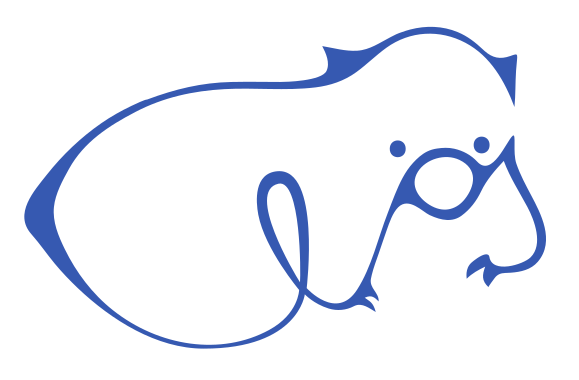elos Debian Packaging Scripts¶
Overview¶
This directory contains Debian packaging scripts for building the current source tree as .deb packages. This is primarily for CI pipelines to automatically verify if the packages are buildable or if anything needs to be changed. This is not intended to be used directly for building .deb packages for new releases.
Building¶
The .deb packages are constructed in the standard Debian way using debhelper.
The easiest way to build the packages is to just call the ci/build_debs.sh
script from the top-level directory from inside a Docker/Podman container, which
will automatically install all of the necessary dependencies, set the package
version, and build the packages using debhelper.
It’s possible to do this all in one line to verify if the packages are buildable on various Debian-based distributions and series. E.g., to build it on Ubuntu Jammy:
docker run --rm -v $(pwd):/build -w /build ubuntu:jammy ci/build_debs.sh
or
podman run --rm -v $(pwd):/build -w /build ubuntu:jammy ci/build_debs.sh
Please note that there are some dependencies which are not (yet) in the Debian
or Ubuntu archives. These have been built and published for Ubuntu in the
elos PPA, which is
automatically added by the ci/build_debs.sh script. This currently restricts
builds using the script to Ubuntu systems, as PPAs are not available on other
distributions.
Extending¶
The Debian packaging scripts leverage the existing CMake build system used by elos to build everything, meaning that very little, if anything, generally needs to be changed inside the packaging scripts when a code change is made to elos. The major exception to this is when new libraries or files need to be installed.
In most cases, new files and/or folders can be added to the .install file
corresponding to the package name that the new files and/or folders should
belong to.
New packages must be added to the control file, and their respective files
should be added to a new .install file matching the name of the new package.
Release¶
To prepare a new release on debian/main run
git checkout -b <task/-new-release> origin/debian/mainensure to set
SOURCE_URIto a repo containing the latest debian releases of the dependency projects./ci/docker-run.sh ./ci/create_debian_release.sh <x.y.z>push branch and create MR for debian/main , not main and not integration!
Packaging Script Maintainer¶
Isaac True isaac.true@emlix.com @IsaacJT