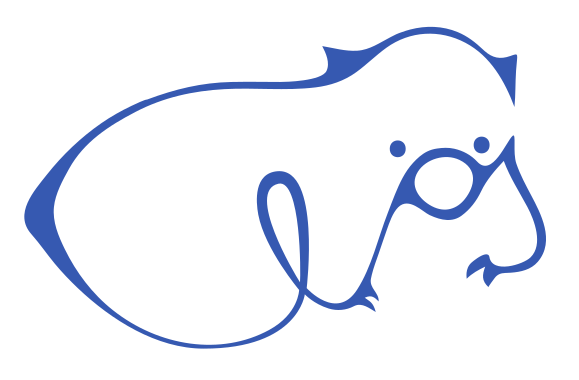Coredump Client¶
The coredump client converts a coredump that has occurred into an elos event. The coredump properties are set through the coredump client configuration file coredump.json file.
{
"root": {
"elos": {
"coredump": {
"totalmem": 1024,
"maxcoredump_size": 128,
"totalmem_rel": 80,
"maxcoredump_size_rel": 10,
"maxcoredump_cnt": 12,
"coredumppath": "/tmp/coredumps",
"coredump_per_exe": 7,
"networkAddress": "127.0.0.1:54321"
}
}
}
}
The configuration consists of the following parameters:
totalmem - The absolute value of memory available for the purpose of coredump files in a give path. To calculate the size of free memory available in a given path the statvfs standard C library function can be used. See manpage (* man 3 statvfs) for more information.
maxcoredump_size - The maximum value which a single coredump file can be.
totalmem_rel - The memory available for the coredump files relative to the free memory available in the directory where the files shall be stored.
maxcoredump_size_rel - The memory available for a single coredump file relative to the free memory available in the directory where the files are stored.
maxcoredump_cnt - The maximum number of coredumps allowed.
coredumppath - Path were the coredumps files shall be stored.
coredump_per_exe - The maximum number of coredumps that can be attributed to a single process.
networkAddress - Specifies the address used for communication. This can be either a TCP/IP address with a port (IP:Port) or a UNIX socket path (/path/to/socket).
The configuration file will be installed at the etc directory during build. When the build is successful, the client can be used as given below.
Prepare kernel coredump pattern¶
The kernels coredump pattern can be set to pipe the resulting coredump image to a user-space binary including some specifiers that will be replaced by the kernel during binary invocation.
To setup the pattern automatically, as root call the coredump binary without any parameters. This will setup the following coredump pattern in /proc/sys/kernel/core_pattern:
<PATH_TO_COREDUMP_BINARY>/coredump %P %E %u %g %s %t %h
See manpage (man 5 core) for more details about core pattern and the different specifiers used here.
Trigger a logging event and coredump image write¶
After preparing kernel coredump pattern ensure the elosd daemon is running. Then let an application of your choice run into a segmentation fault to trigger kernels coredump handling.
The elosd logfile should then contain a logline that starts with {“messageCode”:5005, … and the coredump image will be saved under /tmp directory as core.<timestamp>.<PID> .
Manually trigger a logging event and coredump image write¶
To manually test coredump binaries behaviour without invoking kernels real coredump functionality one could try with the following steps:
start log daemon elosd
manually invoke coredump binary with some valid parameters, e.g.:
$ echo “THIS IS THE DUMP” | /usr/local/bin/elos-coredump 1 /usr/bin/somebinary 2 3 11 333333 myhostname
then the file content of /tmp/core.333333.1 should contain the line “THIS IS THE DUMP”
the elosd logfile should contain the new event line {“topicId”:42,”topic”:”COREDUMP_STARTED”,”date”:[333333,0],”source”:{“appName”:”/usr/bin/somebinary”,”fileName”:”/usr/bin/somebinary”,”pid”:1},”severity”:1,”hardwareid”:”myhostname”,”classification”:512,”messageCode”:5005,”payload”:”core dumped to /tmp/core.333333.1, signal=11, UID=2, GID=3”}